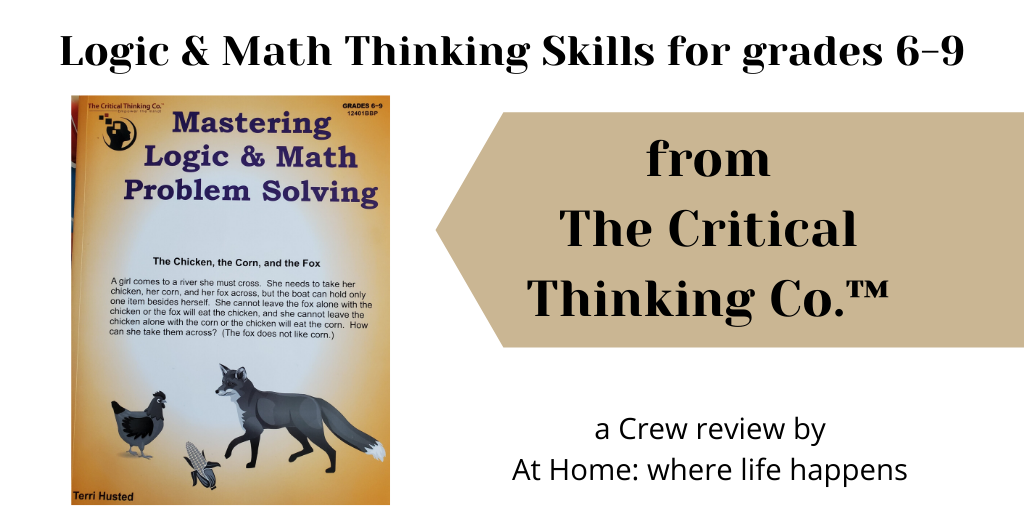Disclosure: I received this complimentary product through the Homeschool Review Crew.
Sharper Edge International Pty Ltd has brought a simple, intuitive math practice game to market with MathRider. This downloaded game is a way for students to practice math facts that is fun for middle to upper elementary aged students. It covers the four basic math operations – addition, subtraction, multiplication, and division. MathRider truly focuses on the simplicity of practice while still adding in an element of fun and play to keep interest.
MathRider is a game where the student is a horseback rider trying to complete a quest. The quests vary from time to time and from operation to operation. The student rides the horse through a scene with various shaped gates to jump. Each gate has a problem underneat it. The student must type in the answer on the keyboard and press Enter. Each correct answer to a fact allows the horse to jump the gate. As the student’s speed increases with the answers, so the horse’s speed increases. A slower answer slower the horse.

At the end of the ride, there is a summary shot that comes up. It indicates correct answers with a green bar and missed answers with a red one. The height of the bar also indicates length of time taken to answer the question.

As would be expected in a quest-based game, there are multiple items that can be won. A student can see the progress through any given quest with the quest map which marks progress with a red line.
Because MathRider is a downloadable game, you have access to it almost immediately after purchase. Additionally, it is a permanent licents, yours forever after that. There is no required upgrades or continued subscription. Multiple students can have accounts on the game at the same time. It will run on a Mac or PC but not a Chromebook or mobile devices.
A nice feature of MathRider is the statistics page. This page shows you what questions have been attempted and color codes the master level on it. Green indicates mastery. Red indicates no mastery. There is a range of hues between those that indicate where on the spectrum a student’s master of that question is.

An example on this one is 4×7. The 28 is a red box. When you click that, it brings up an animated showing of the answer in pictorial form as well as numeric writing. See next picture. This page has a lot of information on it, including overall standings with what has been attempted. Under top challenges, you can see the top 3 questions that have been a struggle for this student. There is also a bar indicating improvement.
Overall, this is one of the better fact practice games we have tried. My daughter is 12 and thought she would really like it after trying the trial of the program. After she had done it several times, though, she got bored with it and felt it took too much time for her since she just wanted to practice the facts she struggles with. That could be a variation on there that I didn’t fine and that would be great. I think if we had tried MathRider several years ago, she would have loved it (as would have our middle giggly girl) and begged to use it daily. It just wasn’t a good fit for a middle school student. I would highly suggest checking out their free trial if you are needing something to practice math facts.
Be sure to read more reviews on the blog of the Homeschool Review Crew from families with students at other ages to see how they got along with MathRider.
Blessings,
Lori, At Home.































































 We received a subscription to CTCMath with their
We received a subscription to CTCMath with their